Subtitle Formates - Which subtitle format is the most used?

If you want to add subtitles to your videos but don't know which subtitle format is available, after read this article you will know better.
You would like to add subtitles to your video, but don't know which format to use to transcribe it?
There are many subtitle files out there. In addition to the well known SRT and VTT formats, there are some less popular files that are needed by some software. You can also seek a more flexible custom format. It's not easy to find your way around!
So how do you make the right choice? We have listed some tips that you can understand and know how to choose and use.
Why the choice of subtitle format is important
Choosing the subtitle format you will use is not an easy task. In order for your transcript file to work, it needs to adhere to a specific structure. For example, if you create the dialogue in your video as a TXT file, it won't work for most video players. Therefore, you need to arrange it according to a fairly precise encoding.
Fortunately, most video players and software support more general formats such as SRT and VTT. But some video editors may require the use of rarer formats (such as ASS or TTML).
In any case, choosing the format that best suits your needs will help you:
- Save time working with subtitles by using a format that is accepted by all platforms.
- Optimize the appearance of your subtitles by choosing a format that allows you to customize them more freely.
- Avoid technical problems in terms of display and compatibility with tools.
Want to learn more? We have what you need below.
Which subtitle format you should choose
Subtitle formats offer a variety of features and compatibility when it comes to encoding. Each file shows its own advantages and disadvantages in terms of transcribing text data. Here are some of the most popular ones to give you an idea of which one you can use.
SRT
The most widespread format. It is supported by almost all software, platforms and social networks. It has a relatively simple structure. You just need to point out the sequence number, timecode and text, and you're done. However, it is not possible to customize the appearance of your subtitles.
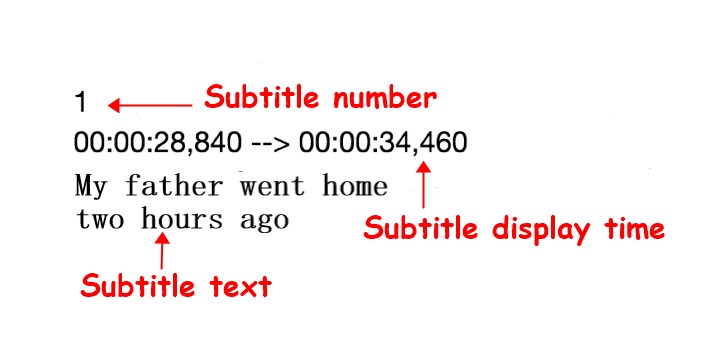
Web VTT (Video Text Tracks)
VTT is the new kid on the block, designed to add captions to HTML5 pages. It has established itself as one of the most convenient files for displaying and customizing subtitles. It is available for most video platforms, but for very few social platforms.
TTML (Time Text Markup Language)
TTML, formerly known as DFXP, is one of the most commonly used technical formats in the TV, streaming and VOD industries. It allows encoding and transferring text data into a video stream. For this reason, it is very customizable. It can also be used for live audio streaming.
SSA (SubStation Alpha)
This format is more advanced than SRT and is one of the formats that encodes the most visual and temporal settings. It is widely used by anime fans to make their own subtitles. Its more advanced version, ASS (Advanced SubStation Alpha), has more precise graphics and text features. In addition, it allows you to make animated subtitles and lyrics for karaoke videos.
STL
EBU-STL is popular among broadcast channels and VOD services to encode their subtitles. Although it is subject to many rules in terms of character count, it is very easy to customize in terms of color and position. It is also adaptable to various video frequencies.
This format is the modern successor to STL and is used by the BBC and many TV channels. It is a hybrid of a television broadcast format and a digital subtitle format. It was created to easily distribute, archive and stream text data across various video streams. It has few limitations like SRT and is the ultimate subtitle format for broadcast professionals and companies.
Which subtitle formats are supported most
Social media subtitle formats
Facebook: SRT compatible
Instagram: automatic captioning
LinkedIn: SRT compatible
Snapchat: Support SRT, VTT file for your Discover video
TikTok: manual captioning
Twitter: SRT compatible
Video platforms subtitle formats
- YouTube: Srt, vtt, sbv, sub, ttml, rt, scc and many others
- Vimeo : srt, vtt, dfxp, tml, scc and sami
- Wistia : SRT
- Dailymotion : SRT
- BrightCove : VTT
What SubDown can help you
- Automatically and accurately transcribe your videos
- Collaborate with professional subtitlers and translators to manage your video project
- Translate your video into multilanguage.
